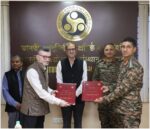GUWAHATI: SEBA to declare Class 10th exam results on Saturday at 9 am on ‘results.sebaonline.org’ website.
Follow this steps to check your result and download the online marksheet.
Step 1: Go to the website sebaonline.org
Step 2: Under the quick links section, click on link which says, HSLC/AHM RESULTS – 2020. You can also access the link directly by visiting the URL Results.sebaonline.org.
Step 3: Click on The Assam Board Result.
Step 4: Log in using your roll number and other details
Step 5: Download and save marksheet for future reference
#SEBA #HSLCRESULT #Education #Results #SEBA #Exam #AHM